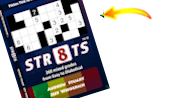Printing the Daily Str8ts
Unlike Sudoku and other puzzles str8ts has black squares. With some browsers these may not print because the browser has been told not to print background colours and images. This does not seem to be a problem with Firefox but with Internet Exploder you can change a simple setting.
I have reports that Google Chrome does now permit printing of background images or colours.
I have reports that Google Chrome does now permit printing of background images or colours.
Within Internet Exploder 8 there is a "Page setup" option under the dropdown menu from the printer icon, from which you can choose to print background.
For older versions of Internet Exploder:
For older versions of Internet Exploder:
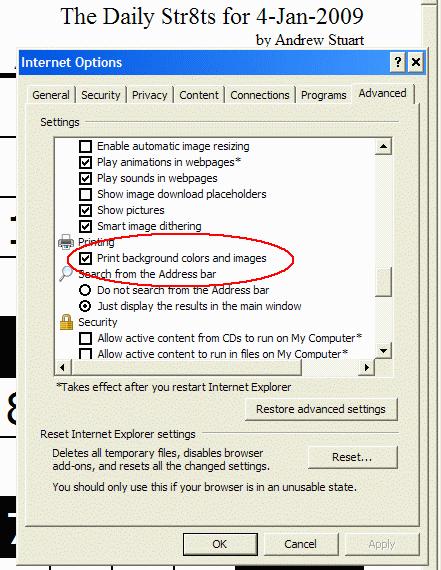
In the Advanced tab scroll down until you see the "Printing" section. Tick the box "Print background colors and images"
That should do the trick.
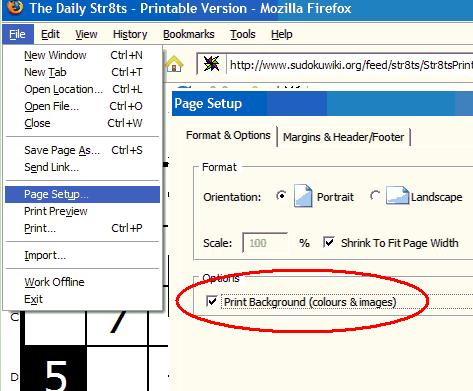
Tick the option to print background colours and images